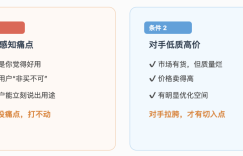In this post, we will show you how to add PopCash tokens in Binom tracker.
1. Login to PopCash
2. Get Tracking Tokens
PopCash-Advertiser->Create a new campaign->Click here to view the tracking tokens (macros) and the postback (S2S) integration details.
![]()
3. Get PopCash Postback/aid
PopCash->Advertiser->Conversion Tracker->Main Postback URL
https://members.popcash.net/conversion-tracker
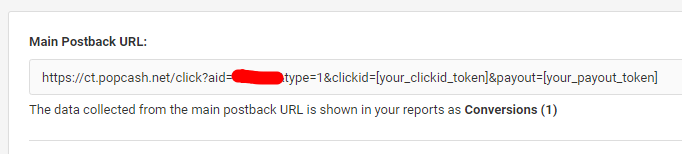
4. Login to Binom
5. Home->Traffic Sources->New
So you can create a new traffic source.
6. Add a name
“PopCash” just OK.
7. Add Postback URL
https://ct.popcash.net/click?aid=888888&clickid={externalid}&payout={payout}
Replace the tokens.
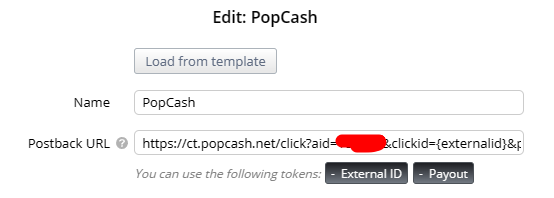
8. Add Tokens/Parameters for campaign tracking url
We add the tokens needed only.
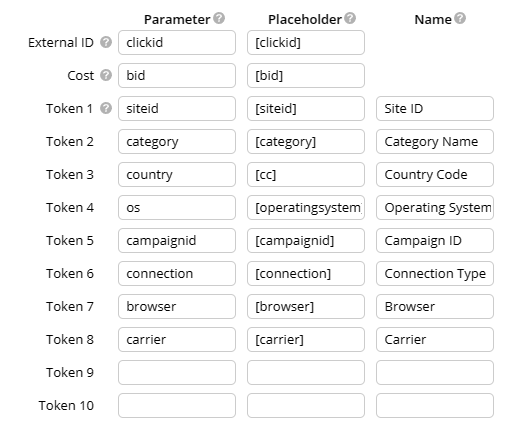
Done!
Don’t have a PopCash account? Sign-up HERE.
Need a Binom Tracker? Click Here.