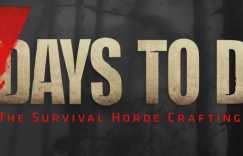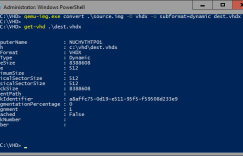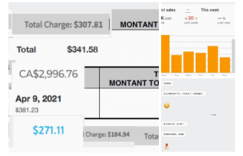If you want your business to be a successful industry leader, you know very well how important it is to keep up with the growing market and fierce competition. And you may want to use a technology lookup tool such as builtwith.com (or Builtwith alternatives) to reveal all the juicy secrets of your competitors.
If you want your business to be a successful industry leader, you know very well how important it is to keep up with the growing market and fierce competition. And you may want to use a technology lookup tool such as builtwith.com (or Builtwith alternatives) to reveal all the juicy secrets of your competitors.
If you’re not familiar with Builtwith, it’s a website profiler that lets you check what particular technology any website is built with.
As the markets expand, we can see a lot of different technology profilers being built with similar features.
Many of these competitor research tools bring exciting new features to the table.
This can give a competitive edge in finding valuable information about any website using something as simple as a browser extension.
Today we’ll be discussing some of the best alternatives to Builtwith for your competitor analysis needs.
11 BEST BUILTWITH ALTERNATIVES
HUNTER TECHLOOKUP

Hunter TechLookup is a free tool that helps you find detailed information about the technology used on a website. Its intuitive design and high-grade proprietary features make this tool a joy to use.
WHY USE HUNTER TECHLOOKUP?
With data points on over 100 different technologies, Hunter TechLookup offers a more comprehensive dataset than BuiltWith. This makes it great for figuring out web technologies, mobile technologies, or even emerging technologies.
You can even scrape the email addresses of your potential prospects. We simply love this functionality!
Hunter TechLookup is updated more frequently than Builtwith. This means that you’re more likely to get accurate results when using the tool.
PRICING
It is free to use. This makes it ideal if you only need to use the tool occasionally or if you don’t want to bother with creating an account.
The premium plan allows you to create a custom list of up to 50,000 websites.
If you’re looking for Builtwith alternatives, Hunter TechLookup is definitely worth considering (but you may also be interested in some Hunter IO alternatives).
W3TECHS

W3Techs is a web technology survey and research company. They maintain a database of information on the technologies used on websites.
This includes things such as which content management system (CMS) is used, which programming languages are used, frontend technology, and so on.
Learn more about content management systems such as WordPress vs Webflow here.
W3Techs provides technology information to help website owners make informed decisions about the technologies they use and to help website developers track trends in web technology usage.
WHY USE W3TECHS?
W3Techs also offers a paid service called W3Techs Insights which provides detailed data on website technology usage data, tech stack, technology shortcuts, and even sales intelligence — all of which can be very beneficial for your sales team.
It covers not only website technologies, but also mobile apps, web server software, and programming languages. This makes it a more comprehensive resource for research purposes.
W3Techs provides data on the percentage of websites using that technology, as well as the top 10 users of technology stacks. This level of detail when it comes to technology stacks can be very useful when trying to understand how popular a particular technology is.
W3Techs is updated more frequently than BuiltWith. This is important because the world of website technologies is constantly changing, and you need to have access to the most up-to-date data in order to make informed decisions.
PRICING
Finally, W3Techs is a more affordable option than BuiltWith. For most users, the free version of W3Techs will be sufficient for their needs. However, if you need access to the full range of data and features, you can sign up for a paid plan starting at just $9 per month.
COMPETERA

There’s a new website on the block that’s shaking things up in the world of web development. It’s called Competera, and it’s one of the best Builtwith alternatives.
Competera is a website that allows you to find out which website builder a site is using, as well as other information about the technology behind it.
Competera provides data on any website, regardless of its technology stack.
This can be helpful if you are trying to determine where a particular website is hosted.
WHY USE COMPETERA?
The answer to this question is rather simple: Competera is a better version of Builtwith in every single way.
Competera offers a more comprehensive set of features including data on all major hosting providers as well as ecommerce technologies and operating systems
This profiling tool includes everything from web development to marketing to e-commerce, while builtwith.com only offers web development.
Competera includes website traffic data from Alexa and SimilarWeb. This can be helpful if you are trying to gauge the popularity of a particular website and empower your sales and marketing teams.
Their team of expert web crawlers constantly analyzes the internet to gather data, so you can be sure that the information in the database is always up-to-date and accurate.
Finally, this platform is more user-friendly and easier to navigate than builtwith.com.
PRICING
Competera offers a variety of pricing options depending on the size of your business and the scope of your project along with a free plan available.
NETCRAFT

Netcraft is a website that catalogs all of the known Internet sites and services. It was founded in 1995 by Mike Lane and Andrew Bennett.
The site offers a variety of tools for both individuals and businesses, including a searchable database of over 50,000 registered Internet sites.
HOW NETCRAFT COMPARES TO BUILTWITH
Here is a quick overview of how Netcraft compares among Builtwith alternatives:
Netcraft uses data mining for the Site Report which provide greater detail and insights such as identifying the specific version numbers of web servers, CMSs, ecommerce platforms, IP geolocation, and more.
Other core features of Netcraft include:
- Daily database updates
- Handy browser extension that allows users to see site information while they surf the web
- A blog full of powerful insights that cover a variety of topics related to internet security and privacy
- Free API that allows developers to access Netcraft crucial data within their own applications
- Ability rack inactive sites
- Native in-house crawlers
BuiltWith only offers basic information on these topics.
In short, Netcraft is the more accurate and comprehensive website intelligence tool. If you’re looking for information on any website, Netcraft is the way to go.
WHATRUNS

When you’re trying to figure out how your competition is built, you need to know what they’re using — and that’s where WhatRuns comes in.
WHAT MAKES WHATRUNS A GOOD BUILTWITH ALTERNATIVE
With WhatRuns and their proprietary recognition algorithm, you can see what technology your competitors are running on their website — everything from the content management system (CMS) to the ecommerce platform, and even down to the specific WordPress plugins they’re using.
You can also use WhatRuns to avoid making the same mistakes that your competition has made — after all, there’s no need to reinvent the wheel!
HOW WHATRUNS CAN HELP YOU FIND NEW LEADS
If you’re in the business of lead generation, you know that one of the most important things you can do is to always maximize your lead generation efforts. The more leads you have, the better your chances are of making a sale.
One great way to find new leads is to use a tool like WhatRuns. WhatRuns can help you find new leads in a number of ways.
First, it allows you to input any website URL and see what technology is powering that site.
WhatRuns also provides information about who owns and operates a particular website.
A key feature is that it offers an email notification system that can keep you updated on new websites that are using the kind of technology that you sell.
In conclusion, if you’re in the business of sales and marketing, then WhatRuns is definitely a great alternative to BuiltWith that you should check out.
SIMILARTECH

SimilarTech is a powerful website profiling platform that provides similar information about technology used on websites.
WHY SIMILARTECH IS A BETTER CHOICE THAN BUILTWITH
If you’re looking for BuiltWith alternatives, SimilarTech is a great option. SimilarTech provides similar website data and insights but offers a few key advantages.
SimilarTech focuses on technology adoption spanning 30 billion scanned pages per month.
Their historical website traffic data goes back much further than BuiltWith’s (to 2007), so if you’re interested in trends over time, SimilarTech is the better choice.
SimilarTech’s user interface is more intuitive and easy to use than BuiltWith. Simply enter a website URL into the search bar and get information about that website in seconds.
PRICING
SimilarTech offers a free plan with no credit card required. You can get started with SimilarTech and get up to 5,000 data lookups per month for free.
WHATCMS

WhatCMS.org is a website that allows users to input a URL and get information about what content management system (CMS) that site is built with. It also provides CMS detection for over 1,000+ different systems.
WhatCMS is a great tool for developers who want to learn more about how different CMSs work or for businesses who want to find out which CMS their competitors are using. Either way, WhatCMS can be a valuable resource.
WhatCMS is available as a web app and as a downloadable PHP script. The web app is the easiest way to get started, but the PHP script offers more features and flexibility.
USING WHATCMS
Here are a few ways that you can use WhatCMS:
- Track market share.
- It’s open source: WhatCMS is released under the MIT License, meaning that anyone can use, modify, and distribute the software for free.
- It’s constantly updated: The WhatCMS team regularly updates the software to make sure it’s compatible with the latest versions of various CMSs.
- It has a comprehensive detection library: WhatCMS can detect over 1,000 different content management systems or even set up website alerts.
The official WhatCMS website offers a comprehensive guide to using the tool, including video tutorials and a FAQ section.
There’s a dedicated forum for each supported CMS, where users can share their experiences and ask questions or set up website alerts.
PRICING
The service is free to use.
KOMPYTE

Kompyte (now owned by Semrush) is a website competitive intelligence tool that allows you to track your competitors’ changes in real-time, as well as see a preview of what’s coming next. It offers some key advantages that make it a better choice for many businesses.
In order to do this, Kompyte uses an algorithm that constantly crawls the web and looks for new changes on websites. Once it detects something new, it sends you an email notification so you can stay on top of your competition at all times.
This program also offers a Chrome extension that allows you to see a preview of your competitor’s website changes as they happen. This is especially useful if you want to see how your competitor’s website looks before they make the change live.
WHY USE KOMPYTE?
One of the biggest advantages is its ability to track websites in real-time. This means that you can see immediately when your competitor makes changes to their website, what those changes are, and how they might impact your business.
With BuiltWith, you have to wait for updates to be released before you can see any new data, which can be frustrating and leave you at a disadvantage.
In addition to website tracking, it also includes features such as heatmaps, session recordings, form analysis, conversion funnels, and more. This makes it an ideal platform for businesses that want to get an all-around view of their competition and make sure they are always one step ahead.
B2B SAAS LEADS

B2BSaaSLeads.com is a website that provides information about software as a service (SaaS) companies. The site includes a directory of over 178,000 SaaS companies, as well as research and resources for SaaS buyers.
KEY FEATURES OF B2BSAASLEADS
Key features of B2BSaasLeads include:
- Searching for leads by lead segmentation such as company size, industry, location, and other criteria
- Ability to create custom lead lists
- A team of experienced SaaS lead generation experts who can help you customize your search criteria and identify the best leads for your business
- A money-back satisfaction guarantee
- Create custom reports
You simply can’t lose.
PRICING
This program can be used as a one-time download ($10 to $100 depending on how many leads you want) or as an annual subscription ($199 per year).
WEBSPOTTER

Webspotter offers a more comprehensive range of features than BuiltWith, including the ability to track website changes over time, competitor analysis, and website insights.
In addition, Webspotter’s plans are more affordable than BuiltWith’s, making it a great option for businesses on a budget.
WHY USE WEBSPOTTER?
When it comes to website intelligence, Webspotter might be a good choice if you’re looking for a tool that will give you specific information. This is possible with their scalable app integrations which make life much easier.
This information can prove very useful if you want to gain insights to make informed decisions about your website and your competitors’ websites.
PRICING
If you’re just getting started with a profiling tool, Webspotter is a great place to start as it offers a free version that allows you to track up to three websites.
Another great thing that can save you a few bucks on your business intelligence journey is the fact that the paid version of Webspotter is significantly less expensive than BuiltWith Pro, making it a more budget-friendly option.
WAPPALYZER

Wappalyzer is a technographic data provider that is used for identifying the technologies used on websites. It was created by Elbert Alias in 2009.
The project is currently maintained by a team of volunteers. Wappalyzer is available as a browser extension for Google Chrome, Mozilla Firefox, and Opera. It is also available as a command-line interface and as a web API.
Wappalyzer performs its analysis by scanning the HTML source code of web pages. It looks for known patterns that are used by a specific technology.
Wappalyzer currently detects more than 2,000 technologies from more than 650 different categories. These technologies include content management systems, eCommerce platforms, web frameworks, server software, contact details, technology stacks, and analytics tools.
WHY USE WAPPALYZER?

A few key features include:
- Consistent customer feedback on Wappalyzer tech lookup tool
- Use to track live websites to identify the technologies they are using
- Actionable insights can be used to choose the right technology stack for new projects or to find alternatives to existing technologies or security protocols in backend services
- Create custom lists and reports.
- Add website alerts
- Add keyword research
Wappalyzer is also popular among people who are looking for tech jobs, as it can be used to research certain technologies that are used by potential employers.
PRICING
Wappalyzer pricing starts at $149 per month for the Starter plan and goes up to $849 per month for the Enterprise plan.
BENEFITS OF USING A TECHNOLOGY PROFILING (OR TECH STACK) TOOL

Business intelligence is critical for any business to make sound decisions.
In order to obtain this valuable information, many companies turn to technology profiling (or tech stack) tools. While these tools can provide a wealth of data, there are some potential pitfalls that companies should be aware of before using them.
PROS
One of the main benefits of using a tech stack tool is that it can help you stay up-to-date with industry trends. By constantly monitoring the technologies that are being used by your competitors, you can quickly adapt your own business strategy to stay ahead of the curve.
Additionally, a profiling tool can help you figure out the backend infrastructure. Not to mention, it can help with lead generation strategies of your competitors.
CONS
One potential downside of using these tools is that they can provide inaccurate data.
This is especially true for smaller businesses who may not have the resources to keep their data up-to-date. As a result, it’s important to use caution when relying on this information and to supplement it with other research.
Overall, technology profiling tools can be a valuable resource for businesses if used correctly. By keeping these potential pitfalls in mind, you can ensure that you get the most out of these tools. Use them to make sound decisions for your business.

FINAL THOUGHTS ON BUILTWITH ALTERNATIVES
If you’re looking to track technology trends with BuiltWith alternatives for your market research, you have plenty of options to choose from.
Overall, Hunter TechLookup is our preferred choice among BuiltWith alternatives due to its easy-to-use interface and in-house technologies that help you get all the information you need FAST.
We would also like to give an honorable mention to B2B SaaS Leads for their innovative lead generation software and highly customizable lead lists (get our ConvertBox review).